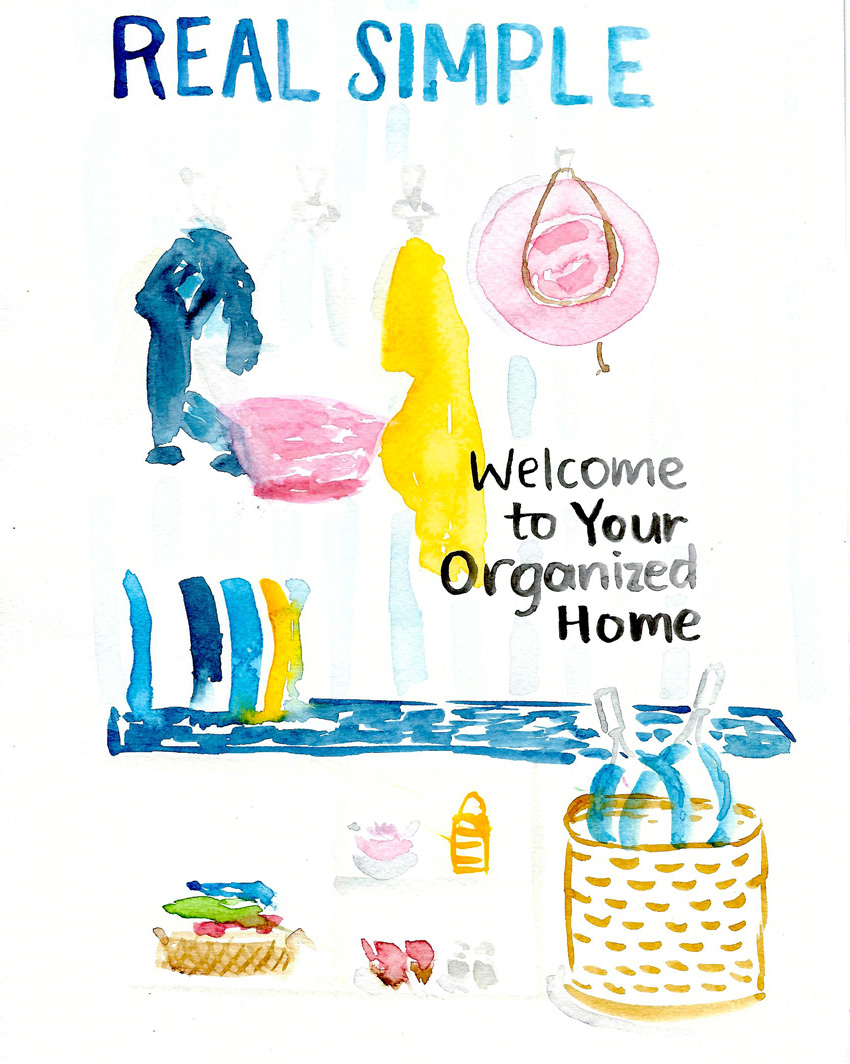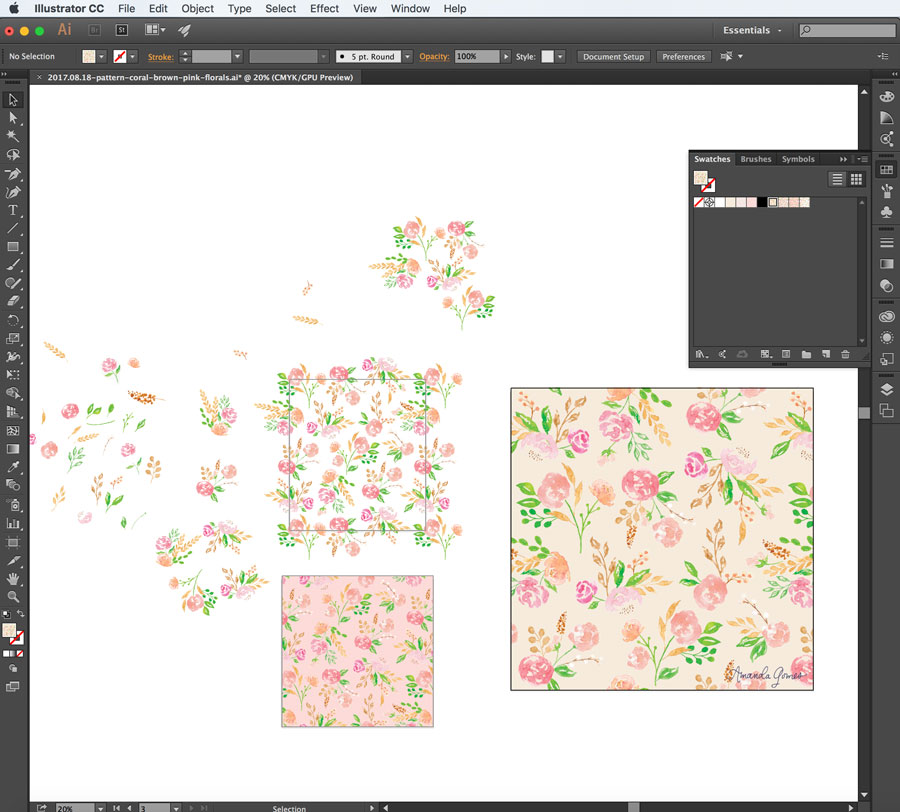If you follow me on Instagram, you may have seen me post these practice illustrations in my Stories. I've been wanting to get better at watercolor illustrations because I typically default to painting florals and fruit so I chose four magazine covers and painted them in a fairly quick style over four days. I took about 30-60 min for each. I wasn't aiming for perfect (clearly!), but instead I wanted to get the idea across and get a feel for sketching a space.
I'd love to be more comfortable painting a range of subjects, including people, animals, furniture, houses, etc. and these cover paintings are such a good idea. They have a variety of elements on each cover which make me consider depth and angles as well as figuring out how to "paint white" by leaving areas empty and painting around the white parts. There's the lettering aspect too which is fun! I'm going to continue this practice even though I probably won't keep sharing them...and I recommend you try too if you're in the same boat. Have fun!
Day 1: Real Simple
Day 2: Better Homes & Gardens
Day 3: Sunset
Day 4: House Beautiful
Day 5: Martha Stewart Living