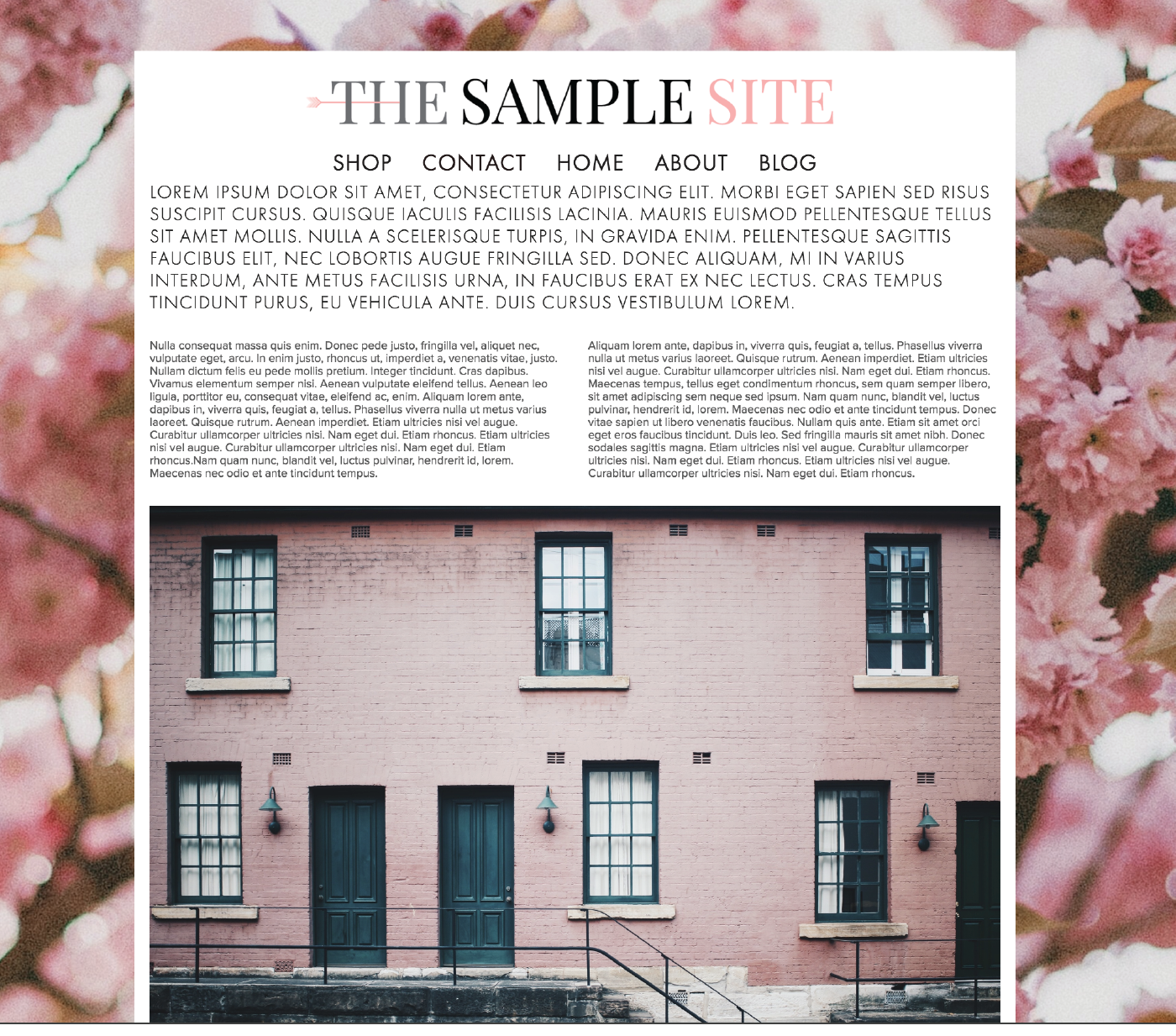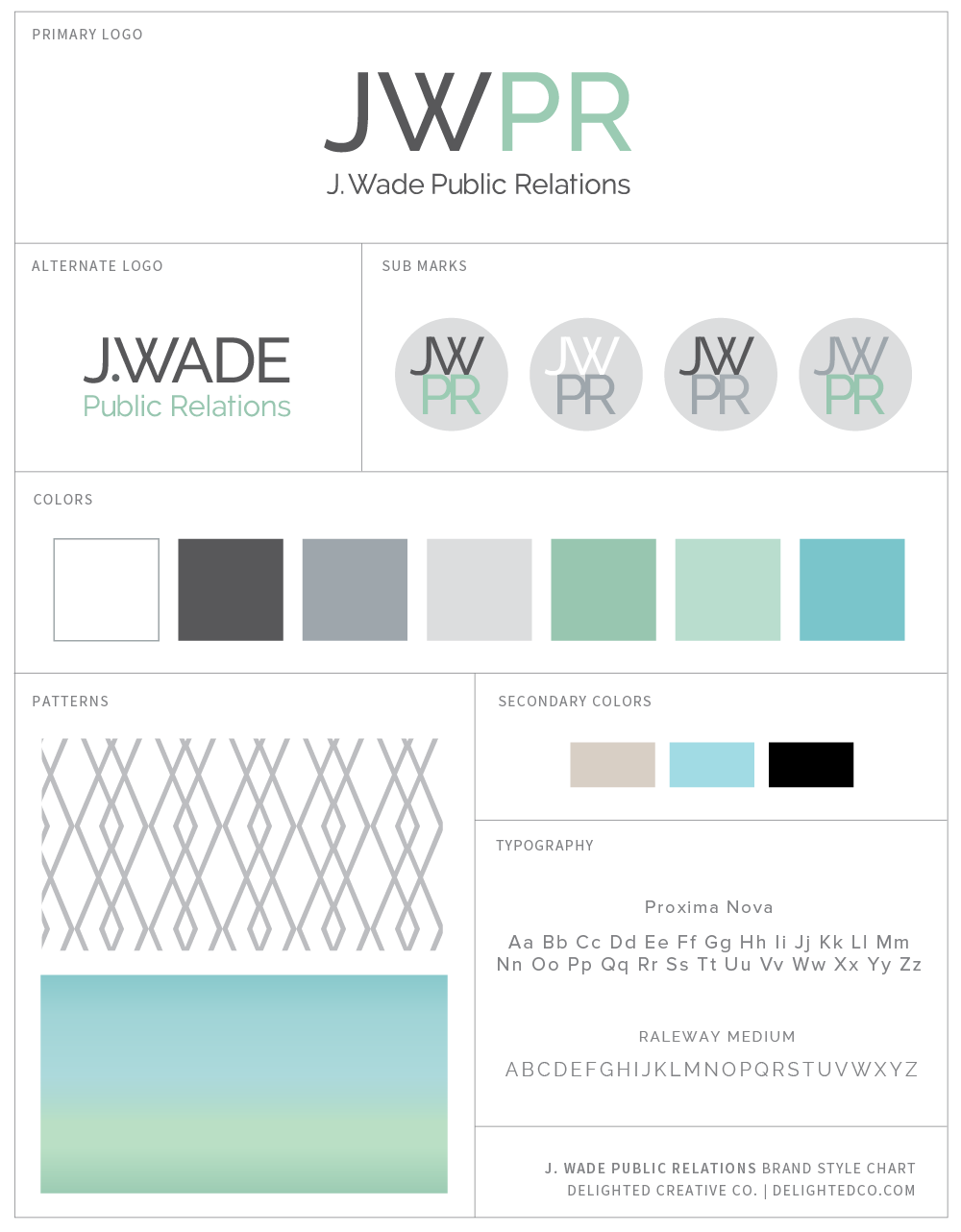I am a podcast lover. Actually, I'm addicted and have been for a while now. It started circa 2010 when I discovered a marketing podcast and would listen when I had mindless things to do at work. Around that same time, my husband and I started listening to financial and family-oriented podcasts while we did housework in our studio and over the last couple years there have been some really fun new podcasts focused on creative businesses which have been helpful. I like that I can listen and learn on the go or whenever, really. Especially once I realized my phone has a podcast app...hello, duh. I can’t believe I didn’t know about it sooner.
Anyway, I thought I’d share some of my favorite shows in case you’re in the market for some business wisdom, interviews and creative inspiration. These are listed in no particular order.
1 • Creating Your Own Path: An Examination of Life + Creativity + Business
I love hearing from the guests that Jennifer Synder invites on her show. There are a few I already follow and know of, but many I’ve never heard about who I enjoy getting to know through their interviews. From artists to shop owners to musicians, Jennifer has a way of getting people to share their stories by asking the right questions and then letting them answer without interruption. The discussions really do reflect the title of the podcast because after every episode I have a sense of what the guest's path has been up to that point in their career and where it is headed. ••LISTEN••
2 • StartupCamp
My friend Candace from Pictilio introduced the StartupCamp podcast to me a few months ago and I’m so glad she did. The host, Dale Partridge, is exceptional at interviewing and makes each episode feel like time well spent. He asks the right questions and often shares bits of his own story to drive home certain points. Although there are some guests and topics that are not necessarily exciting to me, I gain helpful insights every time I tune in. Additionally, Dale’s website is full of great tips and essays on small business and life in general. I am a big fan. ••LISTEN••
3 • Make It Happen with Jen Carrington
This is my newest podcast discovery. Jen is a blogging coach and it is rare that she interviews someone I’ve heard of which I find pretty fun. It’s always nice to be introduced to people who are making things happen in their worlds and hearing how and what they are doing to build their business. I could be wrong but I think of it as more of a “young” podcast in that guests seem to mostly be in their 20’s. I love that young people straight out of college are starting their own online businesses these days. ••LISTEN••
4 • Being Boss
An all-around great podcast. I don’t listen to every episode, depending on the topic, but most of the time they’re great and Emily and Kathleen are fun hosts. Emily and Kathleen are creatives who provide website and branding services to their clients so their insights are right along the lines of what I’m interested in. They talk about things like client relationships, productivity, content creation, and interview creatives who share their journeys. They also have a community that anyone can be a part of via Facebook, or a paid community they call the Clubhouse where creatives can connect with each other. This is an all around great resource. ••LISTEN••
5 • Elise Gets Crafty
Elise Blaha Cripe interviews creative entrepreneurs in a very conversational way. She seems to be learning along with the listeners so she asks probing questions which mean we get to hear some great thoughts and gain helpful tips from people who are doing cool things in their industries. Her guests vary from fine artists to authors to makers. Listening to stories of where each came from and how they got to where they are is always intriguing and inspiring. This is a fun one. ••LISTEN••
I never turn away from hearing creative small business owners interviewed so I’d love to know if you have any other recommendations! :)